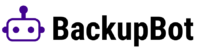Automated and On Demand
Secure Backups For Google Sheets, Docs and Slides
Get peace of mind for you or your team.
- Backup unlimited files
- Each file can have it's own backup schedule
- Save backup in your personal Drive or Shared Drive
- Schedule backups via email to up to 5 people
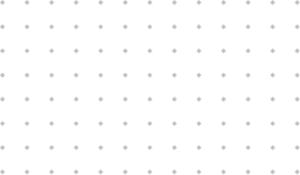
Companies using BackupBot
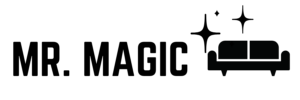

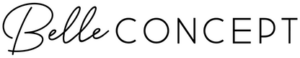

Google Drive Backup Schedules Available
- Backup now
- Backup hourly
- Backup daily at a time set
- Backup weekly on specific day
- Backup monthly on specific date
- Incremental backups
The easiest way to backup safely your Google Docs files in your Google Drive or even Shared Drive folders.
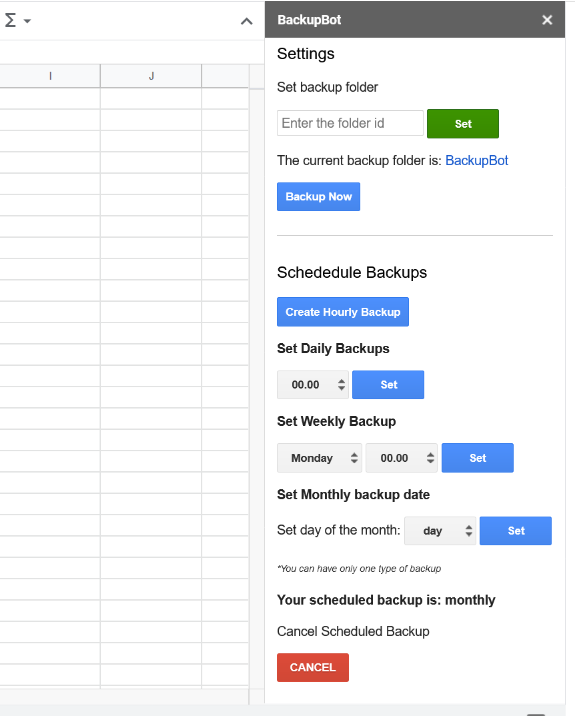
Email Backup Schedules Available
- Backup now
- Backup hourly
- Backup daily at a time set
- Backup weekly on specific day
- Backup monthly on specific date
The easiest way to backup safely your Google Docs files to any email address.
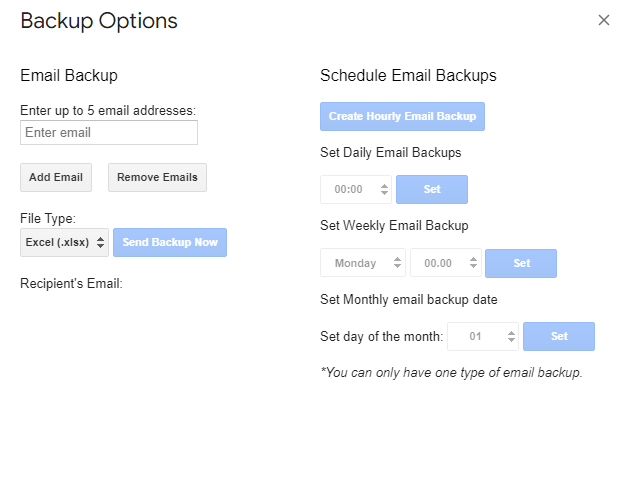
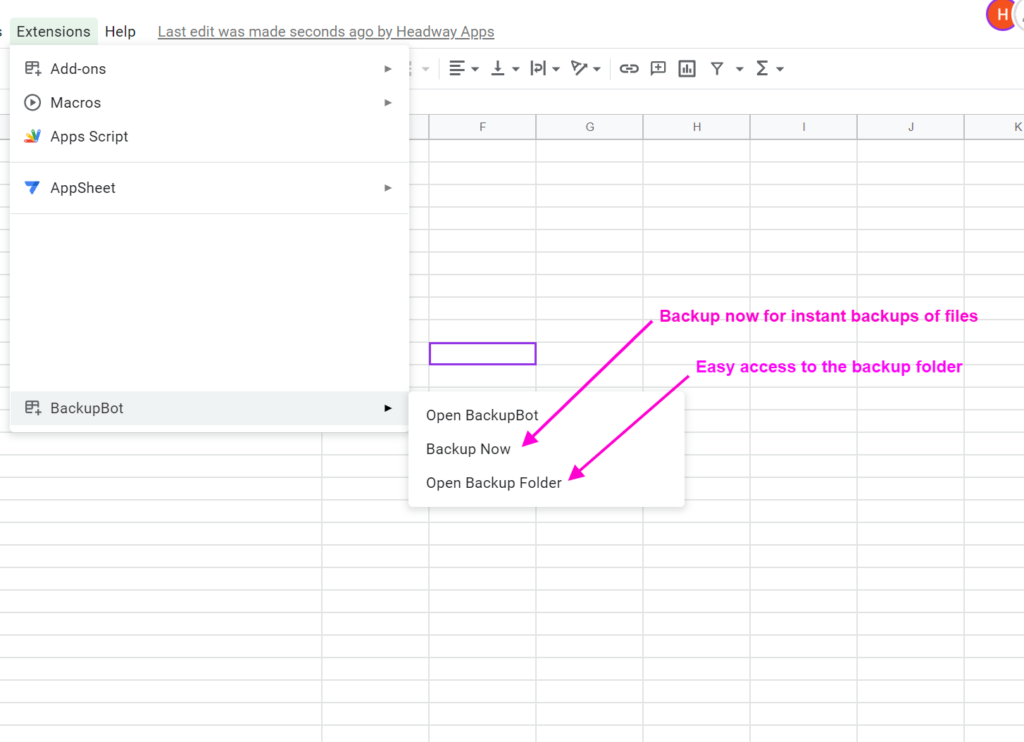
Quick access
BackupBot has two easy to access functions that will help your workflow.
1. The Backup Now function to allow you to quickly backup the documents your in an easy way.
2. Open Backup Folder allows you to access the folder and the backed up files with just 2 clicks.
More features coming soon:
- Backup folders
- External backups
- Backup files as docx, PDF, xlsx, ppt and more…
Pricing
Our pricing is really simple, you get access to all features for $54/year. The pricing is per user/email address.
For domains or teams please contact us for discounted pricing.
Best of all you can test it for free for 14 days** with our free trial.
Pro Plan
- Unlimited Backups
- Unlimited Files
- Schedule Backups Hourly, Daily, Weekley
- Backup to Drive or Shared Drives
- Schedule Email Backups to up to 5 people
- 24/7 support
- 1 Year Access
Enterprise/Education
- Unlimited backups
- Unlimited files
- Schedule backups hourly, daily, weekley
- Backup to Drive or Shared Drives
- Schedule backups via email to up to 5 people
- 24/7 support
- Team onboarding & ongoing tech support
* cancel at any time
** we email you 7 days before to make sure you want to continue with BackupBot.
What is BackupBot?
BackupBot is the simplest way to backup your Google Docs, Slides or Sheets automatically and securely.
Is BackupBot secure?
The app runs inside your account and we don’t have access to your files. For extra security we are using only the Google Cloud and API’s to move/copy files you want to backup.
Where are my files saved?
Your files are saved in the BackupBot folder or you can change the backup folder to any folder you want from your account and even Shared Drives.