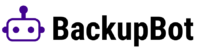Using BackupBot is very simple.
Set your backup folder
Getting the folder ID of a folder in Google Drive is simple.
Step 1 – go Google Drive https://drive.google.com/drive/my-drive and navigate to the folder you want to get the folder id.
Step 2 – from the browser URL select the letters and number after the url https://drive.google.com/drive/u/0/folders/.
Example the folder url is: https://drive.google.com/drive/u/0/folders/12FlePBo5eoIk2_xvr6KAjTDmkl0YLbTd
The id is: 12FlePBo5eoIk2_xvr6KAjTDmkl0YLbTd
Step 3 – copy and paste the id in the field for BackupBot and click set.
Schedule your backups
With BackupBot you can set multiple types of backups.
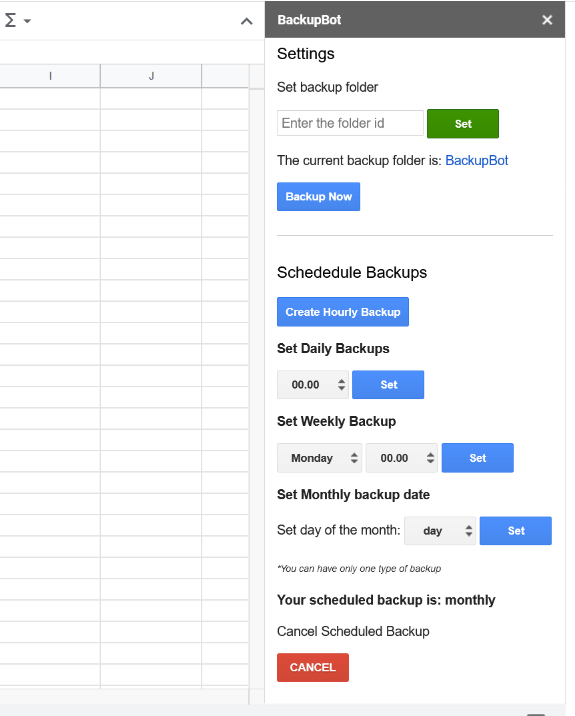
Backup Hourly
It will backup your file hourly.
Backup Daily
It will backup your file every day at a set hour.
Backup Weekly
It will backup your file at a set day and hour.
Backup Monthly
It will backup your file on a set day every month.
You can have only one type of backup.
You can cancel the backups at any time using the Cancel button.
We now offer in the app scheduled email backups for Sheets.