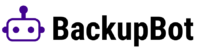To use BackupBot Email features please open BackupBot from the Extension menu of your Google Sheets. Email backups are currently available only for Google Sheets.
1. Click on Open Email Backup.
2. Add your email address or any email address where you want to send the backups. You can add up to 5 email addresses. You can remove/change them at any time.
3. Set the desired backup time, hourly, daily, weekly or monthly.
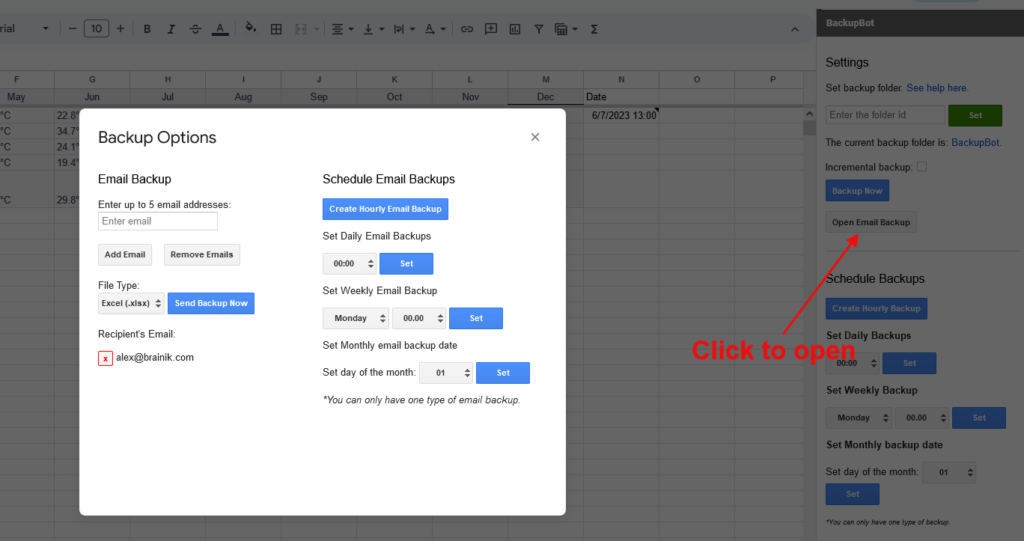
Backups can be canceled at any time from the cancelling menu.